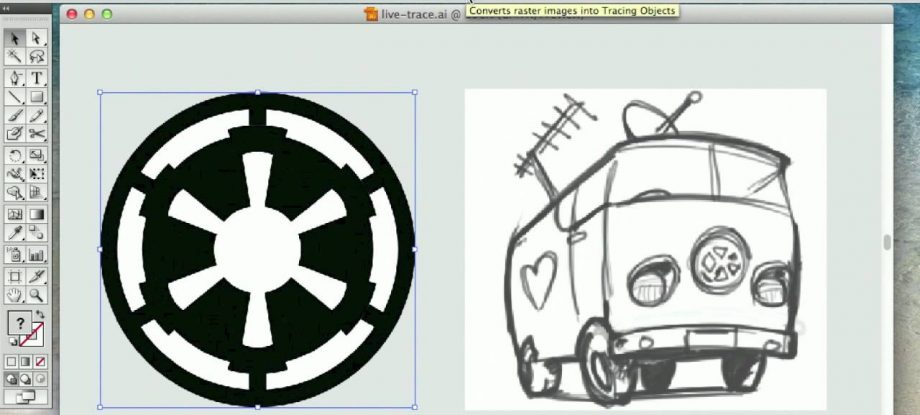- Home
- About Us
- Job Oriented Courses
- Mobile Application Development Training
- UI development Courses
- Angular Js Framework Training
- Web development Training
- E-Commerce Training
- CMS development
- Cloud Services
- Graphic Design Training
- Embedded System Training
- Embedded System And Programming Training In Pondicherry | Bangalore
- VLSI Design Training in Pondicherry | Banglore
- IOT Training In Pondicherry| Bangalore
- Digital Signal Processing with MATLAB Training
- SEO Training
- Software Testing Courses
- Enroll Now
- Training & Placement
- Contact Us
- Blog